BUILD YOUR OWN
WEBSITE
HOUSEWARMING
Are you satisfied with the way your site looks and operates? Ready show the world and entertain visitors? If you used a basic builder, you probably just have to press the "publish" button and follow the instructions.
Before you send out invitations, view your pages in Internet Explorer AND in Netscape. The two major browsers (and even the different browser versions) display pages differently so if you've previewed your pages and they looked and worked just fine in one, they may look very different in the other.
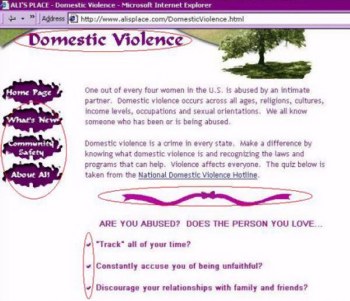
The screenshots show the same page displayed in Internet Explorer (above) and Netscape (below). Internet Explorer displays the heading, buttons, ribbon and check marks but Netscape returns errors in displaying all but the home button and displays the check marks as the letter "a."
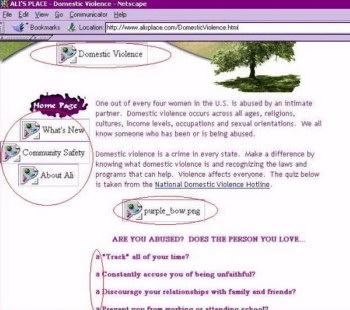
Your pages don't have to look exactly the same in both browsers but they should at least look fairly decent and have readable text. Check with the help or FAQs section of your software for additional information. You might also find some tips and tricks in the community bulletin boards or discussion groups.
Just a few more things--
Congratulations!
You've just built your own website!
